| Author | Message | ||
|---|---|---|---|
< OFF TOPIC / QUESTIONS ~ Post your computer specs! |
|||
|
|
|||
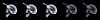 Posts: 531Location: Ghost TownJoined: Sat Sep 02, 2006 10:39 am Posts: 531Location: Ghost TownJoined: Sat Sep 02, 2006 10:39 am
|
BigSugar316 wrote: I don't play games on PC, but thanks.
Ok. Well yeah still its good to get a low-end GFX card just to get some performace gain (extra CPU power because CPU doesnt have to handle graphics).
|
||
| Top |
|
||
|
|
|||
General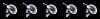 Posts: 1769Joined: Sat Sep 02, 2006 11:09 am Posts: 1769Joined: Sat Sep 02, 2006 11:09 am
|
if he isnt gaming, it wont use his CPU at all. Only time the Intel GMA graphics will use the CPU, is if it has to emulate graphics features (like T&L) normaly handled by "real" GFX cards.
|
||
| Top |
|
||
|
|
|||
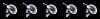 Posts: 3357Location: The NetherlandsJoined: Sat Sep 02, 2006 8:58 am Posts: 3357Location: The NetherlandsJoined: Sat Sep 02, 2006 8:58 am
|
BigSugar316 wrote: 2GB Dual Channel DDR2 SDRAM at 533MHz- 4DIMMs
Go for two DIMM's of 1GB each. This way you can still upgrade the memory easily if you want in the future.
|
||
| Top |
|
||
|
|
|||
|
What is the difference? Also what is "DIMMs"? I have the option of 2DIMMs or 4DIMMs.
My options are: 1GB Dual Channel DDR2 SDRAM at 533MHz- 2DIMMs (-$150 of current price) 2GB Dual Channel DDR2 SDRAM at 533MHz- 2DIMMs 2GB Dual Channel DDR2 SDRAM at 533MHz- 4DIMMs |
|||
| Top | |||
|
|
|||
General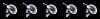 Posts: 1769Joined: Sat Sep 02, 2006 11:09 am Posts: 1769Joined: Sat Sep 02, 2006 11:09 am
|
a DIMM is one block. Like this:

4 DIMMS is then 4 of those^ |
||
| Top |
|
||
|
|
|||
|
Zumo wrote: a DIMM is one block. Like this:
4 DIMMS is then 4 of those^ Of these two options, 2 is actually the better way to go then??? 2GB Dual Channel DDR2 SDRAM at 533MHz- 2DIMMs 2GB Dual Channel DDR2 SDRAM at 533MHz- 4DIMMs |
|||
| Top | |||
|
|
|||
General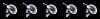 Posts: 1769Joined: Sat Sep 02, 2006 11:09 am Posts: 1769Joined: Sat Sep 02, 2006 11:09 am
|
yes, 2 DIMMs is better. Because then you will have 2 slots available if you wish to install more ram later, and some motherboards slow down, the more DIMMs they have to handle.
|
||
| Top |
|
||
|
|
|||
|
Zumo wrote: yes, 2 DIMMs is better. Because then you will have 2 slots available if you wish to install more ram later, and some motherboards slow down, the more DIMMs they have to handle.
Thanks |
|||
| Top | |||
|
|
|||
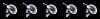 Posts: 3357Location: The NetherlandsJoined: Sat Sep 02, 2006 8:58 am Posts: 3357Location: The NetherlandsJoined: Sat Sep 02, 2006 8:58 am
|
Most motherboards support what they call dual channel memory. In simple words this means that if you put one DIMM of 1GB on your motherboard, it's slower than putting two DIMMs of 512MB each on your motherboard. You motherboard can send and receive data from two DIMMs faster than it can with one DIMM. Your motherboard has four slots in which you can insert DIMMs. If you use all now straight away by buying four DIMMs of 512MB each for instance all slots will be in use. 4GB of memory divided over four slots is faster than to divide it over two slots, but you won't notice difference really as a user, so there is no real need to use all four slots. If you want to update your memory at one point and all four slots are in use, you'll have to replace two DIMMs then. With dual channel you always work in pairs. You don't replace one at a time, but always two. If you replace one, you wouldn't use the dual channel feature anymore which would be a shame and a waste of speed. So if you buy four DIMMs of 512MB each and you would want to upgrade your memory, you would have to replace two 512MB DIMMs with two 1GB DIMMs. Better would be to now buy two 1GB DIMMs so that it was work in dual channel and then if you want to upgrade your memeory, you still have two slots free, so this way you don't have to replace memory, but you can just add it. I hope I'm clear with my explanation. I tried to keep it as non-technical as possible.
|
||
| Top |
|
||
|
|
|||
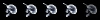 Posts: 611Location: IrelandJoined: Sat Sep 02, 2006 3:13 pm Posts: 611Location: IrelandJoined: Sat Sep 02, 2006 3:13 pm
|
Thanks arie, never knew what that dual meant!
|
||
| Top |
|
||
|
|
|||
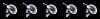 Posts: 873Location: LithuaniaJoined: Sat Sep 02, 2006 12:04 pm Posts: 873Location: LithuaniaJoined: Sat Sep 02, 2006 12:04 pm
|
amd or intel?
Game Over? Core 2 Duo Knocks Out Athlon 64 Core 2 Duo Is The New King 
http://www.tomshardware.com/2006/07/14/ ... index.html More Tests: http://www.anandtech.com/cpuchipsets/sh ... =2795&p=15 http://www.xbitlabs.com/articles/cpu/di ... out_6.html Now I definetly gana buy Intel Core 2 Duo E6400 2.13GHz, with best performance for entertainment and music maiking soft.
|
||
| Top |
|
||
|
|
|||
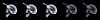 Posts: 459Location: AustraliaJoined: Sat Sep 02, 2006 2:36 pm Posts: 459Location: AustraliaJoined: Sat Sep 02, 2006 2:36 pm
|
windows vista rc1? that's the new operating system, i had no idea it was avaliable. i just found a torrent of and i'm going to download, is there anything i should before installing this?
|
||
| Top |
|
||
|
|
|||
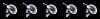 Posts: 868Location: FinlandJoined: Sat Sep 02, 2006 12:48 pm Posts: 868Location: FinlandJoined: Sat Sep 02, 2006 12:48 pm
|
Why don't you download it from Microsoft website? You need a serial key to install it. Also you should make a backup copy of your files before you install it. Vista has worked just fine in my computer, but like I said before, it is not stable system yet. Dual boot with your current operating system could be the best thing to try first.
|
||
| Top |
|
||
|
|
|||
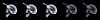 Posts: 459Location: AustraliaJoined: Sat Sep 02, 2006 2:36 pm Posts: 459Location: AustraliaJoined: Sat Sep 02, 2006 2:36 pm
|
ahh thanks for the advice, i'll be following all four tips. i didn't even realise microsoft had it on their website. tell me though, can the .iso be run with a vitual drive program, such as daemon tools? i
don't have a dvd burner, so otherwise, i'd have to take it to a pc with a dvd burner via my ipod, burn it, then run it on my pc.
|
||
| Top |
|
||
|
|
|||
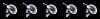 Posts: 868Location: FinlandJoined: Sat Sep 02, 2006 12:48 pm Posts: 868Location: FinlandJoined: Sat Sep 02, 2006 12:48 pm
|
Dagger wrote: tell me though, can the .iso be run with a vitual drive program, such as daemon tools?
You can install it with Daemon Tools. It copies all files from .ISO image on to your hard disk and continues installing process from there. |
||
| Top |
|
||
All times are UTC
Users browsing this forum: No registered users and 2 guests
| You cannot post new topics in this forum You cannot reply to topics in this forum You cannot edit your posts in this forum You cannot delete your posts in this forum You cannot post attachments in this forum |
Powered by phpBB® Forum Software © phpBB Group
Original 2.x design by Mike Lothar // Ported to 3.x by CiC and will_hough
Original 2.x design by Mike Lothar // Ported to 3.x by CiC and will_hough


